Der WYSIWYG (What You See Is What You Get)-Editor ist eine Funktion, die verwendet werden kann, um Wissensdatenbank-Artikel, Tickets und E-Mail-Vorlagen zu stilisieren und zu formatieren. Der Editor selbst ist funktionsreich und erlaubt es Nutzern, Schriftarten zu ändern, Bilder hinzuzufügen, Videos einzubetten und mehr.
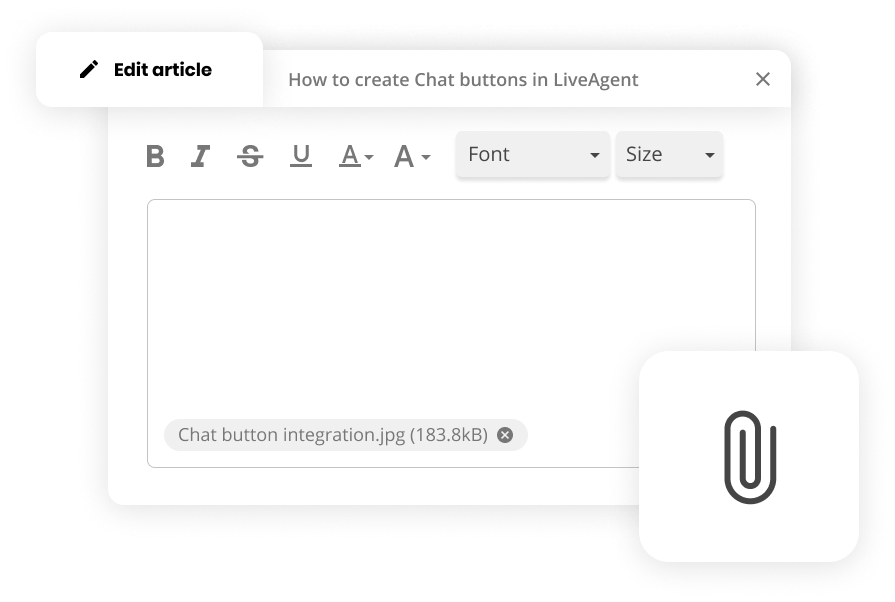
Der WYSIWYG-Editor bietet:
- Fett, Kursiv, Durchgestrichen, Unterstrichen
- Eine Reihe verschiedener Schriftarten, Schriftgrößen, Schriftfarben und Schrift-Hintergrundfarben
- Listen mit Nummern und Aufzählungspunkten
- Einrückungen
- Blocksatz-Zitate
- Links
- Anker
- Bilder
- Horizontale Linien
- Sonderzeichen
- Formattierfunktion entfernen
- Rückgängig machen und wiederherstellen
- Web-Sprachaufnahmen
- Überschrift-Stile
- Ausrichtung links, rechts, Mitte und Blocksatz
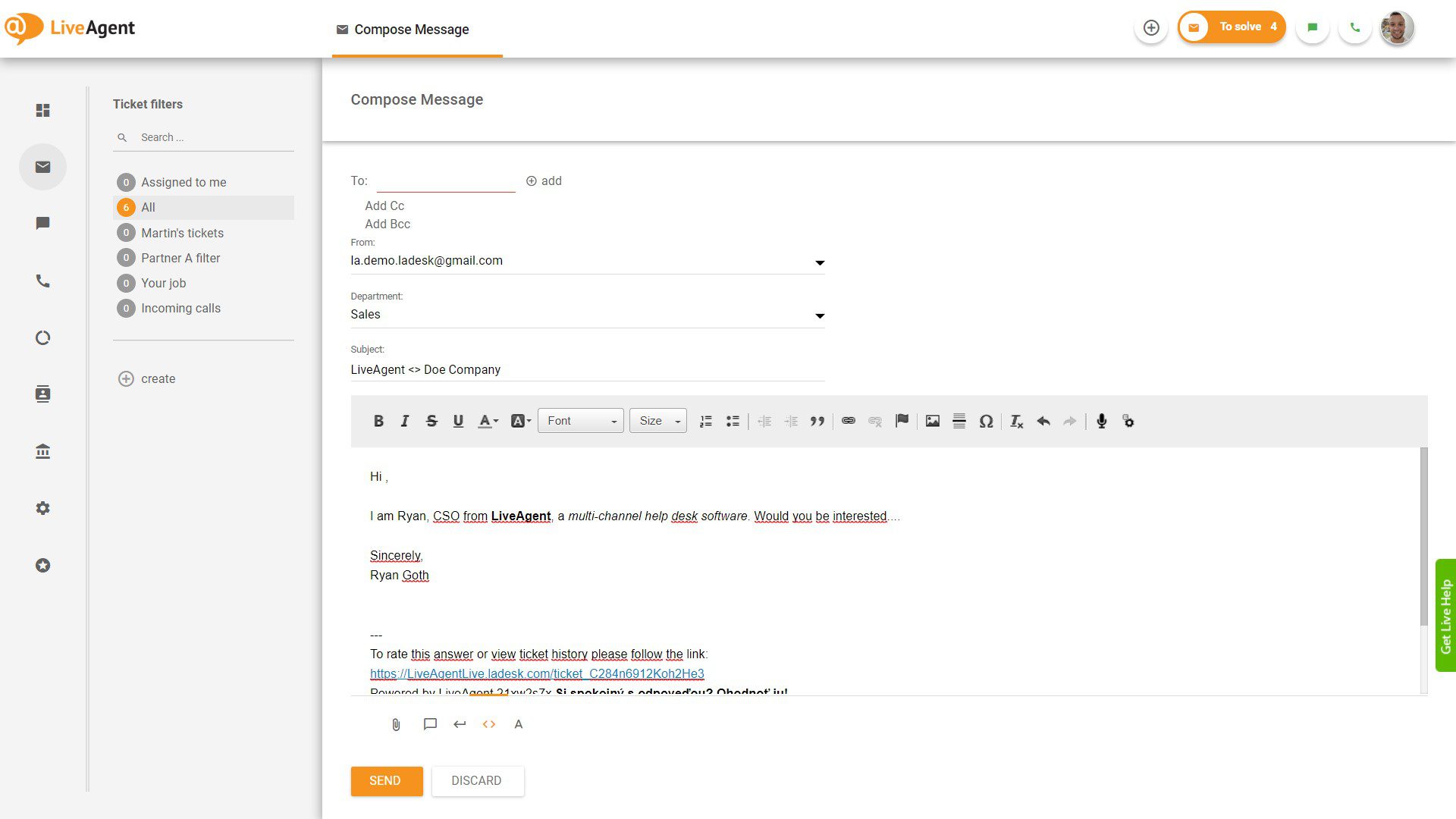
Kreative können mit dem HTML- und CSS-Editor auch eigene Wissensdatenbank-Artikel erstellen.
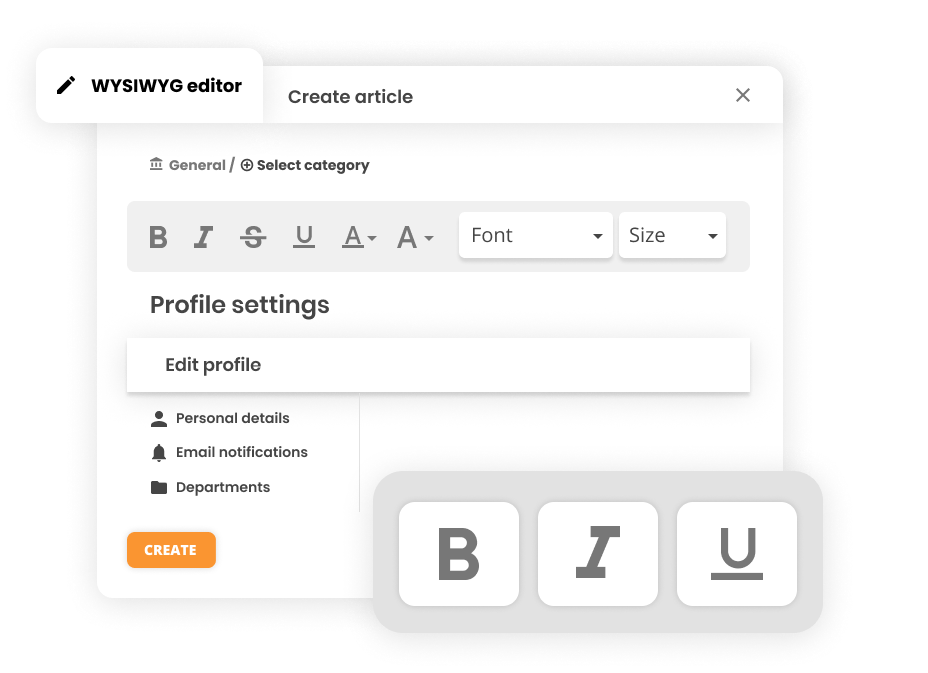
Ressourcen in der Wissensdatenbank
Start attaching photos, GIFs, and more!
Transform your knowledge base articles into aesthetically pleasing and user-friendly guides. Try it today. No credit card required.
Lesen Sie alles über die neuesten Updates und Verbesserungen in LiveAgent. Erfahren Sie, wie Sie mit verschiedenen Integrationen Ihr Kundenerlebnis verbessern können. Entdecken Sie die besten Kundenfeedback-Softwarelösungen und erfahren Sie mehr über die Bedeutung der E-Mail-Etikette im Kundenservice.

 Български
Български  Čeština
Čeština  Dansk
Dansk  Eesti
Eesti  Español
Español  Français
Français  Ελληνικα
Ελληνικα  Hrvatski
Hrvatski  Italiano
Italiano  Latviešu
Latviešu  Lietuviškai
Lietuviškai  Magyar
Magyar  Nederlands
Nederlands  Norsk bokmål
Norsk bokmål  Polski
Polski  Română
Română  Русский
Русский  Slovenčina
Slovenčina  Slovenščina
Slovenščina  简体中文
简体中文  Tagalog
Tagalog  Tiếng Việt
Tiếng Việt  العربية
العربية  English
English  Português
Português 





